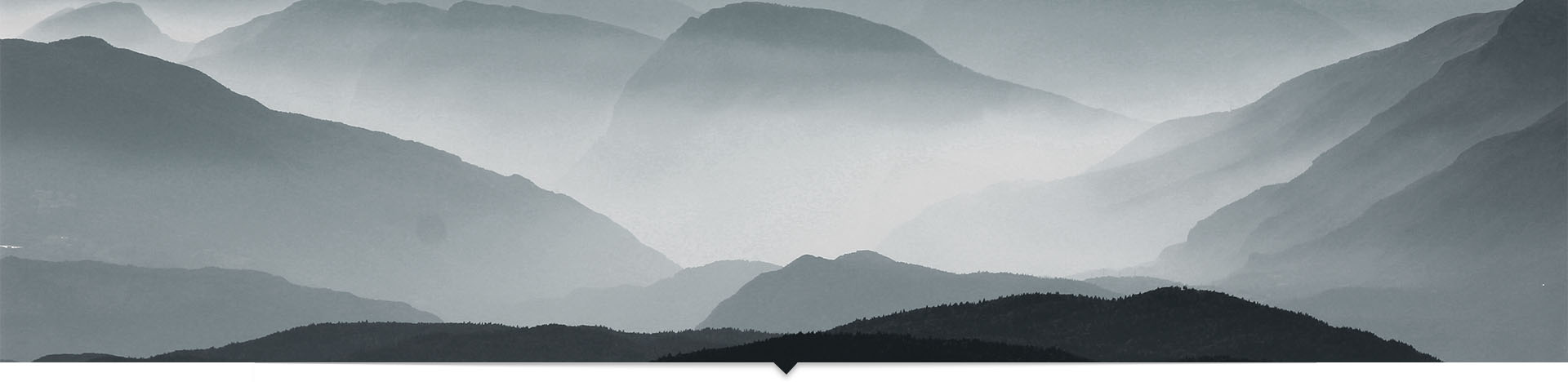It’s a common requirement to have a checkbox in the one of the columns and also have a checkbox in the column header. When a user clicks on a header checkbox, all the checkboxes in all rows should be checked or toggled. This can be achieved with the following approach.
function toggleAll(className) {
e = window.event;
var checked = $(e.target).context.checked;
//var grid = $(e.target).closest('.k-grid').data("kendoGrid");
$(e.target).closest("div .k-grid-header").siblings().find(className).each(function(ndx) {
$(this).prop('checked', checked);
});
}To use above function, here is how the grid configuration should look like:
var grid = $("#grid").kendoGrid({
toolbar: ["create"],
columns: [
{ field: "",
headerTemplate: '<input type="checkbox" onclick="toggleAll(\'.sel-checkbox\')" />',
template: "<input class='sel-checkbox' type=checkbox />"
},
{ field: "name" },
{ field: "age" },
{ field: "percent"},
{ field: "",
headerTemplate: '<input type="checkbox" onclick="toggleAll(\'.sel-checkbox2\')" />',
template: "<input class='sel-checkbox2' type=checkbox />"
},
],
//rest of the grid configuration..
});Please note that className is passed here to the toggleAll function to identify the column. You can employ other method such as passing field name and finding the field within each row.
Check out the live version of above code here at - http://dojo.telerik.com/uBUHi/2
Here is another version of above code that utilizes data model’s field name to toggle the checkbox.
function toggleAll(fieldName) {
e = window.event;
var checked = $(e.target).context.checked;
var grid = $(e.target).closest('.k-grid').data("kendoGrid");
grid.dataSource.data().forEach(function(d) {
d.set(fieldName, checked);
});
}Here is the grid configuration that calls above method:
var grid = $("#grid").kendoGrid({
toolbar: ["create"],
columns: [
{ field: "isSelected",
headerTemplate: '<input type="checkbox" onclick="toggleAll(\'isSelected\')" />',
template: '<input #=isSelected? \'checked\' : \'\' # type=checkbox />'
},
{ field: "name" },
{ field: "age" },
{ field: "percent", template: "#=kendo.format('{0:p}', percent)#" },
{ field: "isActive",
headerTemplate: '<input type="checkbox" onclick="toggleAll(\'isActive\')" />',
template: '<input #=isActive? \'checked\' : \'\' # type=checkbox />'
},
],
//rest of the grid configuration
});In the above example, it’s assumed that you have a field for the checkbox in your data model and you want to set the field value in all records within data source.
Check out the live version on dojo - http://dojo.telerik.com/ogAhe/2