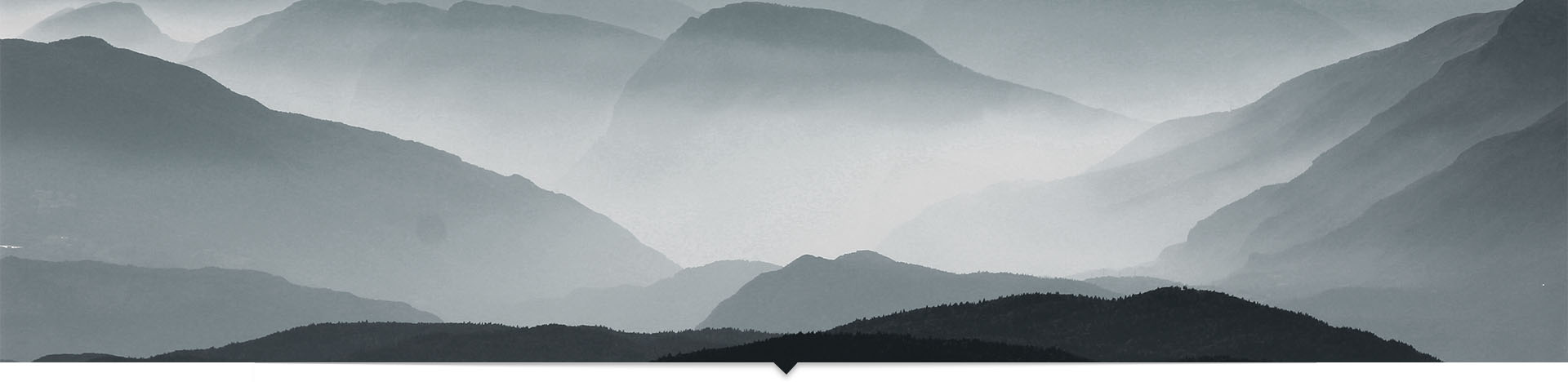Kendo grid supports custom editors for in-cell editing within the grid. In enterprise applications, it would be helpful to display custom editors such as following:
- Kendo numeric text box for numeric columns
- Kendo calendar or date time picker for date and datetime type of columns
- Text area for a long description columns.
Here is an example of how to display text area within kendo grid.
function textAreaEditor(container, options) {
$('<textarea class="k-textbox" name="' + options.field + '" style="width:100%;height:100%;" />').appendTo(container);
}
//use above function in grid configuration
columns: [
{ field: "description", width: "300px", editor: textAreaEditor }
]Here is example to show numeric text box:
editor: function(container, options) {
// create an input element
var input = $("<input/>");
// set its name to the field to which the column is bound ('name' in this case)
input.attr("name", options.field);

To visit more of such tips and tricks go to - Kendo UI Grid Tips and Tricks