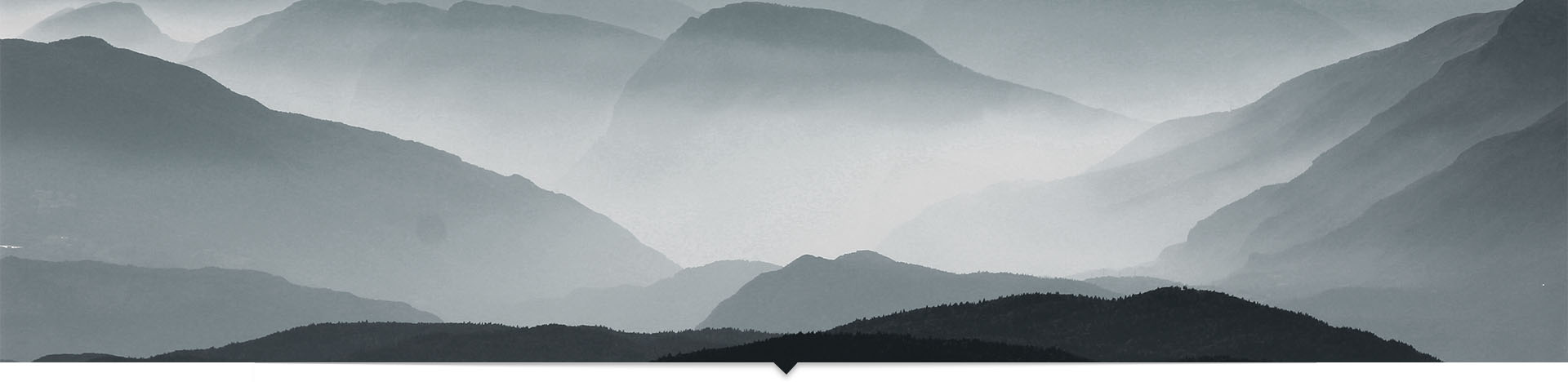Many times you send documents to other business associates to get it signed but they are far from Printer or Scanner and cannot sign it. Well, this delays the process.
But there is a simple way to sign any document as long as it is PDF. If you have any other electronic document you can easily convert it to PDF. A Word Document can be saved as PDF to convert it.
Download Fox It Reader (https://www.foxitsoftware.com/pdf-reader/) - It's free and great tool.
Open the PDF document using Fox It Reader.
Click on that PDF Sign. For the first time it will ask you to draw your signatures so you can reuse the same signature in future.
After that click within the document anywhere the sign is required and you will be able to paste your sign.
If there is any other update you want to make, such as typing Name or Date - use [Typewriter] and you will be able to type within PDF as well.
Very easy and very simple thing that saves a lot of time for printing and scanning.
There are other PDF readers like Adobe that may allow you to do the same too. But we have found Fox It Reader much faster to load and easy to use.