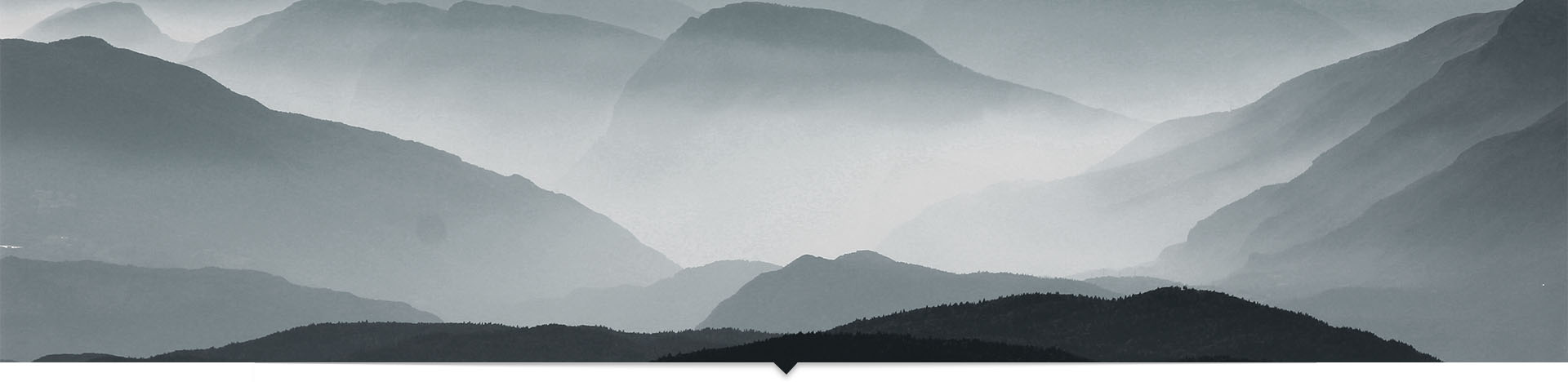Kendo grid supports sorting multiple columns. Following is a documented configuration to support multi-column sort.
sortable: { mode: "multiple", allUnsort: true },
Users can click on column headers to sort the grid by that. Kendo by default will display up/down arrows to indicate whether the sorting is ascending or descending. But wouldn’t it be nice to see the order of the columns in which the grid is sorted? For example, in following grid is sorted by Age Ascending, Line 1 Descending, Percent Descending – and it shows ordinals 1, 2 and 3 next to each column.
Above behavior can be achieved using following code snippet:
//this is used to add sort ordinals (1, 2, 3 etc.) to each sort column
//configure multiple sorting in the grid as follows and call this from dataBound.
//example:
// sort : { mode: "multiple", allowUnsort: true }
// dataBound: function(e) { this.addSortOrdinals(); }
//
kendo.ui.Grid.fn.addSortOrdinals = function() {
var self = this;
this.thead.find('.k-link sup').remove();
var sorted = this.dataSource.sort();
if (!sorted) { return; }
sorted.forEach(function(s, i) {
var th = self.thead.find('th[data-field=' + s.field + '] .k-link');
if (th.find('sup').length) {
th.find('sup').text(i + 1);
} else {
th.prepend('<sup>' + (i + 1) + ' </sup>');
}
});
}//addSortOrdinalsFor a live demo visit - http://dojo.telerik.com/OzUbuc